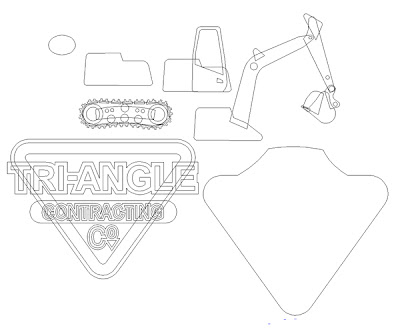Thursday morning sign folks from all across Canada and the United States started gathering at our shop for three days of intense learning. Officially it didn't start until Friday morning, but this group was intent on learning all they possibly could. They had come a long, long way to do so. Since everyone was already to go we kicked things off right away.
It was our ninth Sign Magic Workshop. Over the last four years, in spring and in fall we proudly host such gatherings. The task is to cram as much sharing of knowledge in three days as we possibly could. Jeff Hartman from Artistic Automation, one of the authors of the EnRoute program was our guest instructor once again. The workshop, as always, consisted of lectures and hands-on learning.
Friday morning at 8:00 am most were waiting at the door to get into the shop. The rest arrived a few minutes later. As soon as everyone loaded up on coffee and fresh homemade cookies and muffins we were off and running. Over the next days we studied the design and construction of 3D signs - Sawatzky style. We explored the 3D aspects of EnRoute, the creation of files and how to prepare them for the router.
All the meals were served in the shop. My wife Janis and extended family were busy all weekend preparing and serving up mountains of delicious home cooking. No time would be wasted going to restaurants and no one would go hungry. If we weren't in the classroom we were busy in the shop getting our hands dirty. We welded, cut, bent, sculpted, wired, carved, plastered, painted, glazed and gilded many projects. The theme of this workshop was 'A' is for alien! And no idea was too wild. All hands pitched in on every task.
The knowledge and experience we had gathered over the last 40 years was freely shared. Every aspect of how we design, and build our signs was demonstrated for the attendees. All questions were answered. There was a LOT to cover. Each day we started at 8:00 am and went until 11:00 pm each night.
We sculpted with concrete and epoxy and carved up plenty of Precision Board - all in the name of learning. By day's end each evening everyone's head was filled to bursting with new ideas and ways of doing things.
We also formed great friendships as we shared our time together. It was a wonderful time that simply rolled by far too fast. Thank you to my family and Sarah for making everything flow so smoothly. Out in the shop Rebecca and Donna made sure all the questions were answered. Jeff did a superb job of explaining the workings of EnRoute. Even I learned some new tricks over the weekend.
Thanks to all who travelled so far. Each workshop becomes special by the active participation of the attendees. This one was no different... and the passion to learn was evident through the entire event.
Yesterday I laid low as I caught my breath once again. Tomorrow we begin planning the next Sign Magic Workshop... March 4-6, 2011.
-dan