Our client in Trinidad asked us to do up a short video of the project to aid them in promoting it as it is built. Because many of the big pieces are already shipped we decided to focus on the wonderful characters that will populate Skallywag Bay.
WELCOME!
Through extensive research and LOTS of hands-on practice I quickly found out that my MultiCam router was capable of just about anything imaginable.This journal will chronicle that journey to date and continue each week with two or three entries as I continue to explore just what is possible with this wonderful tool... -dan
Tuesday, May 26, 2015
Looking back ten years
I was looking through old posts on this blog and came across one I posted five years ago. It was reviewing my decision of five years before that about the jump to purchase a MultiCam CNC router and EnRoute software. Now ten years later those words still ring true.
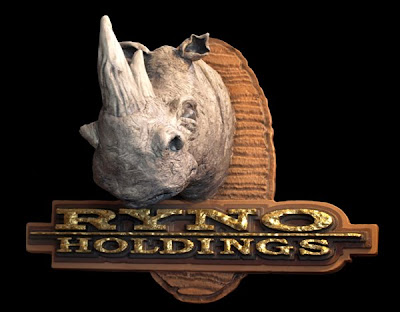



One of the biggest questions I had as I researched the purchase of a CNC router five years ago was 'Would a CNC router pay off for our shop?' A MultiCam was a lot of money. I had to think about it carefully. I had decided that if I was to get a router I wasn't going in half way. Initially buying a basic machine and then upgrading to a better router later didn't make much sense to me. That would mean paying much more for the machine I really wanted. I wanted the best from the start. I was either in or out.
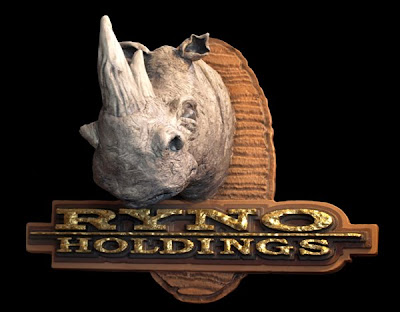
We weren't the typical sign shop. We simply do not do production work. I contacted many, many sign shops as I looked for information. It was a no brainer that a router made sense for anyone doing production work. I discovered that most sign shops out there used their routers as fancy jigsaws. They pushed lots of work through their machines and it was profitable for them in a hurry. Our needs were very different. My intention was to create custom, dimensional signs. I had no intention of simply finding work to keep the machine busy, although many others I talked with had paid for their routers in this fashion. I wanted to use our router to help me continue to do the dimensional work I loved. I just knew it could speed things up for me and make me money.

It didn't take me long to figure out the machine could do things much, much faster than I ever could by hand - and much more accurately too. I discovered our MultiCam could easily do things five times faster as a minimum - including the time it took me to create the files before the machine was set in motion. Best of all it could do this work while I did other things. We financed our machine over four years figuring it would take us two years to pay it off. We played it safe. The reality is the machine paid for itself in less than one year.

Purchasing our MultiCam router was the equivalent of hiring two full time, experienced and trained employees once everything was considered. Only this machine easily works five times faster than even I could perform these tasks - never mind an employee.

Simple math showed it doesn't take long for a machine to pay for itself. In our shop I am more than happy if it runs eight hours per week. Often it will run non-stop for a few days, then sit idle for a week or two. It's there when I need it and happily sits idle in the corner when I don't. Since it has long been paid for it's all gravy these days.
I did a LOT of research before buying our MultiCam. It has proven to be one of the best decisions I could have made. It has ramped up the quality of work we do by far. It has enabled our shop to become much more productive and profitable.
Why 30 lb Precision Board?
The most often question I get asked is why we exclusively use 30 lb (or higher) density Precision Board High Density Urethane in our shop. The answer is simple. It makes sense. Our decision was based on real world experience. It's all we keep in stock.
30 lb Density HDU is not common. Many suppliers are reluctant to stock it for that reason. But I believe it well worth the effort to get it in. It is so much stronger than lighter weight HDU's. It is much more resistant to dents, hail, birds pecking it, flying rocks or golf balls and just about anything else that might harm our signs and dimensional projects. There is nothing more frustrating than working on a project for hours and hours only to bump it accidentally, making a repair instantly necessary. Repairs take time and cost money. That's profits! To much to take a chance in my view.
Heavier density HDU boards hold detail well - much better than lower density boards. And I LOVE detail in our work. Textures route beautifully in 30 lb Precision Board and I can run our router just as quickly as the lighter weight boards. Working it by hand does require a little more effort. I would argue that the extra investment of the heavier weight board more than offsets the cost of labor saved when it comes to priming and painting the signs.
Heavier density Precision Board actually saves us money. The lighter boards take time to apply multiple coats of primer. Many folks spend a lot of time sanding to get things smooth as well. We don't. Sanding takes time and we all know time equals money. With the higher density boards we need only one coat of primer at most to make things very smooth.
Heavier density Precision Board actually saves us money. The lighter boards take time to apply multiple coats of primer. Many folks spend a lot of time sanding to get things smooth as well. We don't. Sanding takes time and we all know time equals money. With the higher density boards we need only one coat of primer at most to make things very smooth.
The heavier board is easy to sell too. REAL EASY. I keep samples of 15, 18 and 20 lb Precision Board handy in my sales area. When a customer is talking about a sign I'll grab one of the lighter weight samples and run my finger nail into it leaving a nasty groove. Then I'll hand my customer a sample of the 30 or 40 lb board which I also keep handy and ask them to do the same. They can't make a mark. I explain that this premium material certainly costs more but is worth the investment for obvious reasons. It's always an instant sale and in the process I actually make more profit.
The samples in the picture below say a lot. The 30 lb board sample is a very old one, yellowed with age. It has a few welding burns but is otherwise unmarked. because it is so tough. The 40 lb sample underneath is also pristine. The two lighter weight samples (15 and 20 lb) have plenty of grooves from my fingernail tests in front of customers.
The samples in the picture below say a lot. The 30 lb board sample is a very old one, yellowed with age. It has a few welding burns but is otherwise unmarked. because it is so tough. The 40 lb sample underneath is also pristine. The two lighter weight samples (15 and 20 lb) have plenty of grooves from my fingernail tests in front of customers.
Most of all I love the peace of mind 30 lb Precision Board offers.
EnRoute Workshops
- Our Sculpture Magic Workshop which is scheduled this fall is now sold out. There is still room for a few more at the three day Denver Workshop in mid-September where I will be presenting. It promises to be a great workshop. We'll be covering much more than the standard workshops. If you are interested in attending this workshop don't wait too long. It's going to fill. The information and links are below...CNC Workshops | CNC Training WorkshopsEnRoute 5 Workshop

The 2015Workshop Series

EnRoute Workshop Schedule for 2015
• Toronto, Canada, June 3-4 @ Multicam Technology Center
• Denver, CO VIP event Sept 16-18*
• Hackensack NJ, October 8-9 @ Multicam Technology Center
• Anaheim, CA, December 3-4 @ Multicam Technology Center
*Meet the EnRoute developers at this special 3 Day "EnRoute Pro" event in Denver, CO. This will be a more advanced, three day class focused on 3D surfacing, carving and texture creation specifically for the sign and woodworking industries. Dan Sawatzky will also be in attendance and showing his magic.
“The EnRoute workshop was worth every cent. The instructors patiently relayed, in detail, every aspect of EnRoute’s 2.5D, 3D, Rapid Texture techniques and the many other functions of Enroute. I am now able to take advantage of the tremendous features provided in the software. Thanks Enroute!”
- Henry from H & S Marine Plastics, New York/New Jersey Workshop AttendeeRSVP

Space is limited, so register early to guarantee your seat. It's $995 to attend a 2-day class or $1,295 to attend the EnRoute Pro 3-day class, but you save $200 when you register 30 days before the event. Attendees from 2014 save $300 when you register 30 days before the class.
To register, contact Terri Wright
1800.229.9066 x114 or EnRouteSales@ThinkSAi.comDetails
Bring your own computer and follow along on your PC with a demo version of EnRoute we’ll provide. No key required. Here is the 2-day class schedule: Day 1, 8:30am - 5pm
Morning – It Never Hurts to Know the Basics
• EnRoute Concepts Review
• Toolpath Basics
• Nesting
• Output & Ordering
Afternoon – Advanced Toolpathing / Cutting
• Inlays
• 2-1/2 D
• Rough, Fine & Clean Tools
• Advanced Entry/Exit
• Day 1 Wrap-up and prepare for Day 2Day 2, 8:30am - 5pm
Morning – Now for some Fun Surfaces
• 3D Surface Concepts
• Building a Relief
• Parametric Textures
Afternoon – EnRoute Rapid Texture
• Seed Contour, Objects as Seed Contours & 3D Reliefs with Rapid Texture
• Rapid Picture (Photo Cutting)
• Noise and Distortion
• Day 2 Wrap-up and Q & A
- Send me Information
Friday, May 22, 2015
Drawing by hand
These days I know many designers go right to their computer to work on a design. I like to start in my sketchbook with a good old fashioned pen. Even simple signs are designed this way.
Often the design is little more than a scribble... just enough to work out the specific ideas, fonts and textures I might use. Customers never see these roughs for they only serve to gather my thoughts - before I sit down in front of my computer.
Often the design is little more than a scribble... just enough to work out the specific ideas, fonts and textures I might use. Customers never see these roughs for they only serve to gather my thoughts - before I sit down in front of my computer.
Sometimes I do a little more work on these sketches. The font is nailed down, as is the background texture. Bevels and such are part of this rough plan as well. The idea is pretty much nailed in these more complex sketches.
And then there is the full blown concept drawings. I spend more time working out the ideas in my sketchbook, often as multiple drawings of various parts. Then I scan the sketches into my computer and using my drawing pad, rearrange and resize the components and then on a new layer redraw a final rendering. These drawings are for presentation to the customer. When it comes time for production I trace them again with vectors to start my routing files.
Saturday, May 16, 2015
My design tools of choice
It is important that as we design we use tools that allow us to concentrate on the task rather than what we use. I don't know much about computers nor do I wish to. I just want what I use to work without problems. My solution is to use an Apple computer (running with Parallels and Windows for EnRoute).
I also grew up with a pencil in my hand. Attempting to draw with a mouse isn't very natural. When I bought my first computer back in 1998 I also bought a Wacom digital drawing tablet. It was the only way I could use the machine. While some find the act of drawing on a tablet while watching a screen problematic for it it is easy, on account of doing it for so many years. Last year I upgraded to a Wacom Cintique and gave it a good try for more than six months before passing it on to my son. I replaced it with an Intuos Pen Medium.
I have two design drawing stations. At my desk is a 27" IMac with a Wacom Intuos Pro (medium size) drawing pad. It works extremely well for my work. My mouse, keyboard and trackpad are also close at hand. I use them as well depending on the task. The Intuos Pro has a bunch of buttons down one side that can be programmed but I dislike that feature and have them all disabled.
In the house or on the road I use my Macbook Pro with a Intros Pen and Touch drawing tablet. I actually prefer this drawing tablet and would replace my larger one with another like it when the time comes. It is thinner and lighter for packing in my briefcase on my travels. It also is devoid of all those pesky and unwanted buttons.
The tablet plugs unto a USB connection but also is upgradable to work wirelessly which I enjoy on occasion.
I also grew up with a pencil in my hand. Attempting to draw with a mouse isn't very natural. When I bought my first computer back in 1998 I also bought a Wacom digital drawing tablet. It was the only way I could use the machine. While some find the act of drawing on a tablet while watching a screen problematic for it it is easy, on account of doing it for so many years. Last year I upgraded to a Wacom Cintique and gave it a good try for more than six months before passing it on to my son. I replaced it with an Intuos Pen Medium.
I have two design drawing stations. At my desk is a 27" IMac with a Wacom Intuos Pro (medium size) drawing pad. It works extremely well for my work. My mouse, keyboard and trackpad are also close at hand. I use them as well depending on the task. The Intuos Pro has a bunch of buttons down one side that can be programmed but I dislike that feature and have them all disabled.
In the house or on the road I use my Macbook Pro with a Intros Pen and Touch drawing tablet. I actually prefer this drawing tablet and would replace my larger one with another like it when the time comes. It is thinner and lighter for packing in my briefcase on my travels. It also is devoid of all those pesky and unwanted buttons.
The tablet plugs unto a USB connection but also is upgradable to work wirelessly which I enjoy on occasion.
Drawing with a tablet does take some getting used to. The key is to give your mouse to someone you trust. When you give it to them tell them NOT to give it back to you no matter how much you beg for at least three days. By then you will have gotten used to the tablet. :)
Thursday, May 14, 2015
Saving the best for last
The last sign for the Cultus Lake Adventure Park was designed and routed earlier this week. Similar to most of our signs it was routed in there layers to allow us to laminate a welded steel frame inside. Then it was time for a little hand sculpting fun. A 5/8" steel rod was formed and glued up into the top of the sign and then we used Abracadabra Sculpting Epoxy to do the snake. To save some material I crunched up some heavy duty tin foil to bulk out the body. The rope was created in a similar manner. The entire sculpt took about four hours.
Wednesday, May 13, 2015
Just one more little thing
We take great pride in taking each and every one of the signs we craft way over the top. Often this means putting in more than the original design called for. We've found that by building to our personal standards (and raising the bar each time) we always exceed the expectations of our customers. It also keeps all of our projects exciting and FUN!
The Runaway Mine Train sign is a good example. I had a blast hand sculpting the miner and adding the woodgrain and metal trim to the mine cars. But as I looked at the finished result it needed a little more. The second mine car seemed empty. I asked our crew for suggestions and one of them came up with the crazy idea of putting a burrow in the second car. This of course meant we would spend at least four or five extra hours on the project. I didn't hesitate. The extra figure would balance the design and add interest no matter which direction the reader approached. It also took the sign way over the top. There was no real choice.
The Runaway Mine Train sign is a good example. I had a blast hand sculpting the miner and adding the woodgrain and metal trim to the mine cars. But as I looked at the finished result it needed a little more. The second mine car seemed empty. I asked our crew for suggestions and one of them came up with the crazy idea of putting a burrow in the second car. This of course meant we would spend at least four or five extra hours on the project. I didn't hesitate. The extra figure would balance the design and add interest no matter which direction the reader approached. It also took the sign way over the top. There was no real choice.
Thursday, May 7, 2015
Runaway mine train sign part 3
Once I had the parts all routed it was a simple matter of gluing up the three layers with the welded steel framework encased inside. Two tubular arms stuck out the back for mounting to the building structure. I used the die grinder to even out the edges, purposely leaving a little texture of course. This same texture was done to the back of the sign as well. Bits of it will show through the timber frame building when it is mounted.
We then filled in the screw holes with Abracadabra Sculpting Epoxy. I used the same epoxy sculpt to the railway ties and beam and pressed in some wood grain. This epoxy is about one eighth of an inch thick. Then I added the join plate on the rails and the anchor plates and spikes to each tie.
I used my jig saw to cut some scrap block of Precision Board for the mine car frames. The wheels were them mounted to the frame using some quarter inch steel rods for axles. Some laminated blocks will form the armature for the cars and then it will be time for some more sculpting. Stay tuned for the next installment.
We then filled in the screw holes with Abracadabra Sculpting Epoxy. I used the same epoxy sculpt to the railway ties and beam and pressed in some wood grain. This epoxy is about one eighth of an inch thick. Then I added the join plate on the rails and the anchor plates and spikes to each tie.
I used my jig saw to cut some scrap block of Precision Board for the mine car frames. The wheels were them mounted to the frame using some quarter inch steel rods for axles. Some laminated blocks will form the armature for the cars and then it will be time for some more sculpting. Stay tuned for the next installment.
Monday, May 4, 2015
Mine car wheels (Revisited)
About three years ago I started a demo sign project that featured a mine and mining car. Just about then we got really busy and it languished until last year. Then I used the parts to create a little mining car that became the weather vane for the water tower of the Cultus Lake Adventure Park.
Now with the addition of the Runaway mine train I needed another set of mine car wheels. I didn't have to start from scratch for it was a simple matter of reopening the saved file and enlarging them to suit the slightly larger scale current project. They are five inches in diameter this go around.
I'll be referencing the assembly of the car and sign in the next post so I thought I would repost the wheel creation again for this one.
I'll be referencing the assembly of the car and sign in the next post so I thought I would repost the wheel creation again for this one.
The wheels of the little mine car are a great exercise to practice our building of various shaped reliefs and how to merge them into a final shape which we want. As we build the reliefs we have to keep in mind the final result and then think of what we have to add or take away to get exactly that. There are many ways we could have achieved a similar effect.
We start with the vectors of course - all created inside EnRoute. The wheel will be four inches in diameter (including the flange) and 1" deep.
The back flanges on railway wheels are sloped so the first task was to create a disk using the largest vector circle. I kept it fairly shallow.
Then I selected the next vector and created a flat disk 0.9" tall. This was then merged with the first tapered disk I created.
Then it was time to knock out the center to make room for the spokes and the hub of the wheel. I created a zero height relief which was then merged to the base relief.
Next up was the spokes. I first created flat reliefs in the shape of the spokes.
The spokes looked good but I wanted them to be curved on top and higher in the center. THis would need to be done in a couple of moved by modifying these reliefs. First ‘I used the done tool to puch down the center in a bowl shape.
Then I used the prism tool to modify the reliefs once more by building them over a cone shape.
These spokes were them merged highest with the base relief.
The last step was to add the center section of the hub by adding to the relief.
Then I selected the next vector and created a flat disk 0.9" tall. This was then merged with the first tapered disk I created.
Then it was time to knock out the center to make room for the spokes and the hub of the wheel. I created a zero height relief which was then merged to the base relief.
Next up was the spokes. I first created flat reliefs in the shape of the spokes.
The spokes looked good but I wanted them to be curved on top and higher in the center. THis would need to be done in a couple of moved by modifying these reliefs. First ‘I used the done tool to puch down the center in a bowl shape.
These spokes were them merged highest with the base relief.
Next up was the hub of the wheel. I created a flat relief 0.9" tall. This was then merged (replace) with the base relief.
The last step was to add the center section of the hub by adding to the relief.
I then duplicated the wheel to make a set of four. This was tool pathed using a 3/8" ball nose bit for a rough pass at a 50% overlap. A final pass was then added using a 1/8" tapered ball nose bit with an 80% overlap. I'll post some pictures as soon as I put the file on the MultiCam. It will be routed from 1" 30 lb Precision Board.
Stay tuned...
Subscribe to:
Comments (Atom)































