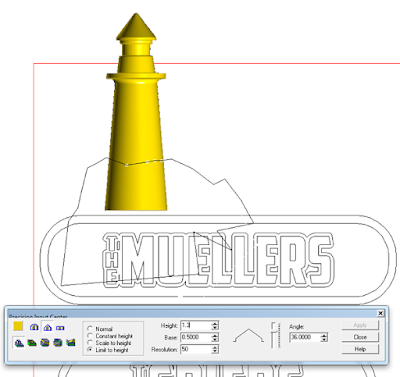I found a new lighting system a couple of years ago that looked promising. It is called Heico Lighting It was a while before I had a chance to try them. Late last year on the MultiCam office project was the first time MultiCam Sub I got a chance to really give them a test drive. I was impressed to say the least. After a year in operation they still are just as amazing and still work perfectly.
What is different about these little lights is how easy they are to install. No advance planning is necessary for they just slip over the low voltage wire without even connecting them. One small transformer can power 1-350 of the modules. A slightly larger model can handle more than double that number of lights.
We hear many guarantees these days promising the moon and more. Sadly it isn't always factual. This time I believe the claims to all be true. Early in 2011 I had a chance to sit down for a long talk with some of the folks at Heico lighting. They are a small company in eastern Canada that actually makes their own products and doesn't merely have someone in China do it. They promise five years of trouble free operation and they back it up too. That is a very rare thing these days.
I couldn't resist adding some of these little lights to brighten the windows of the Rovers Return Inn sign. Peter and I picked up some white plexiglass today, cut it to size and popped the pieces into the window frames from the rear. Then we tested out a couple colors of the Heico lighting modules. We both agreed the amber added the perfect warm glow. Five modules would do the trick. Here's a shot of the back of the sign to show how things were laid out.
At the last minute I decided to add gold to the Rovers Return sign as in some of the reference photos it appeared that way. It added a little more bling to the piece. The glowing windows was the crowning touch. In the subdued light of the pub this sign is going to look stunning! One more piece of eye candy is now ready to hang at the Fox and Hounds Pub.
I'll be doing a step by step on some cool upcoming projects that are designed to take full advantage of this wonderful lighting technology in the next few weeks so watch for it...
-dan