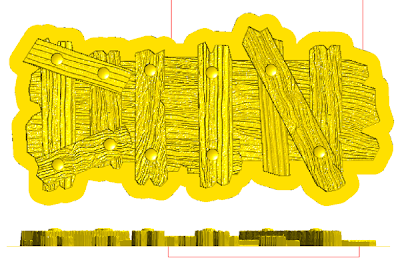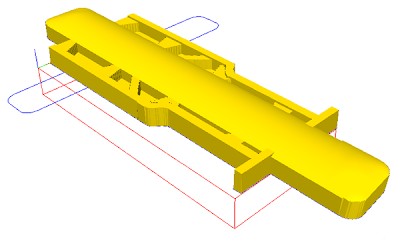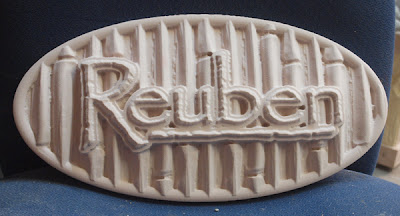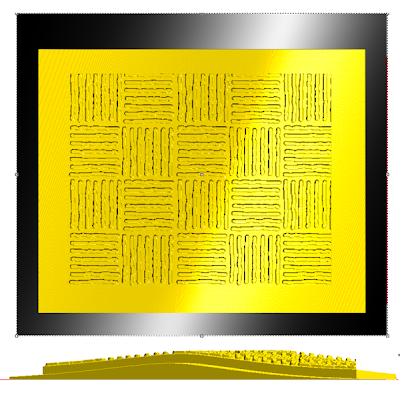We designed and cut the last of the pieces for the Cap-It signs today. The pressure is on to get them to a point I can work on them as for the Sign Magic Workshop. From here on it the piece will involve mostly handwork.
As the pieces came off the MultiCam I couldn't resist mocking them up to see how everything would look. It's still easy to make changes and adjustments at this stage.
I then drilled some holes in the frame and glued in some steel rods. These would be the mounting points for the springs which I fashioned by bending some flat bar. I welded them on securely.
Then I drilled the wheels and inserted some heavy steel rod. More rod formed the lift kits under the springs. Some steel driveshafts were the last step with the metal. A few more steel bits will come tomorrow, like the shock absorbers, tie rods and the exhaust system. After that it will be time to break out the sculpting epoxy to add in the detail. That work will be done during the workshop.
On the body I'll trim out the rear wheel wells, and the open doorways, then start adding the front fenders, windshield, seats, roll bar and anything else I can think of. We'll be bulking out the plywood box with blocks and scraps of styrofoam and then hacking it into rock shape, After that we'll add a coat of sculpting epoxy to give it strength and then add the details. The piece tops out at a little over six and a half feet tall now and will get even higher with the windshield and roll bar. It makes me smile already!
Stay tuned for progress...
-dan