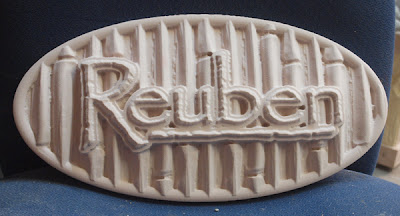Joyce's and Reuben's panels are relatively simple, but great exercises for those just starting with the textures in EnRoute. The vectors were simple. I needed to build the border and frame separately to make things simple.
I worked on the border first, a simple dome relief with the rivets added in the net step/ I them imported the splotches bitmap and applied it to the file to instantly create a rough surface.
Then I created a slightly domed relief, added the letter border and texture. Lastly I added the lettering and added the woodgrain texture to the background
It routed up to become a very cool name plaque. I know Joyce has done a lot of sandblasted signs and I wanted to show her just how easy it is to do with a router.
Reuben's was a similarly simple plaque. I created the border and the background reliefs as slightly domed files. Then I added the bamboo bitmap texture. Since the frame, background and lettering border were separate I could then nudge them up and down into position before combining/merging them together.
As a final step I added the lettering as a beveled relief.
The files were cut on the MultiCam router into 1.5" thick 30 lb Precision Board.
-dan