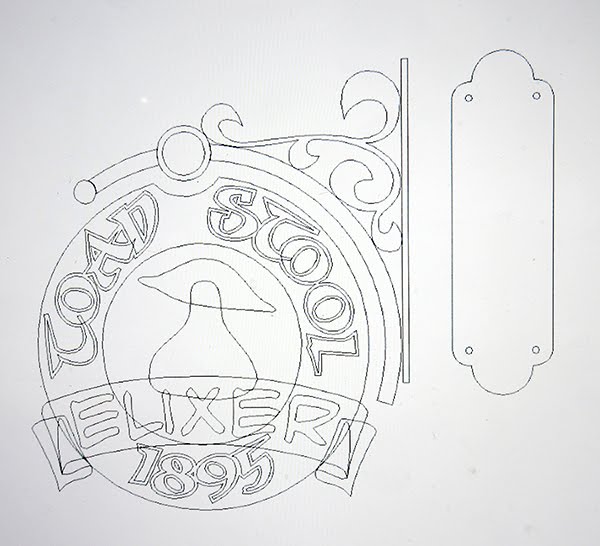I imported the sign vectors into EnRoute and then sized it appropriately. Then I could get to work on the bracket. With all of the overlapping lines it looks a little jumbled at this point but the bracket design would be like this. I wanted the sign support to be fashioned out of 1" pipe and bend around the sign. This would be intercepted by a piece of 4" heavy pipe which would 'cut' into the sign face. I'd weld a steel ball at the end to cap the pipe. We'd then use the MultiCam CNC plasma cutter to whip up the decorative steel. All this would be welded to a piece of 1/4" plate to fasten to the wall.
The plate on the wall was a simple combination of shapes which were then combined.
I used the jigsaw tool to trim the pipes and then fined the drawing making it ready to begin building the reliefs. That will begin with the next post.